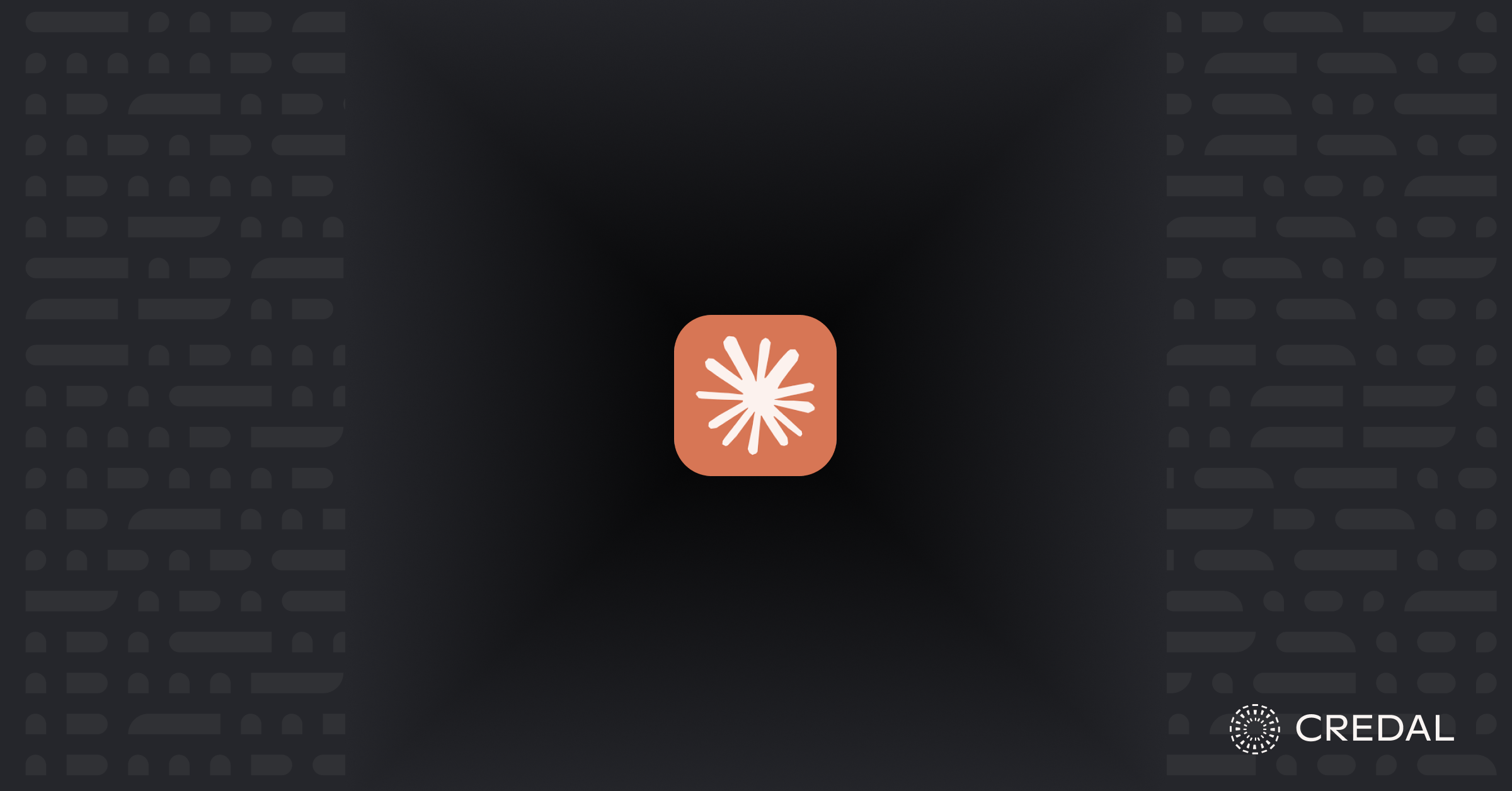
How to Integrate Agents into Claude
Today, Claude remains one of the leading LLMs and is often framed as the code-optimized LLM relative to the otherwise massively ChatGPT. And, similar to OpenAI, Anthropic has graduated the Claude ecosystem from a chat interface to a suite of tools with support for agents, 3rd-party integrations, and multi-modal exchanges.
In this article, we want to zoom into Claude’s limitation as an agentic tool and outline how you can expand Claude by connecting it to external agentic platforms. Claude does have support for agents and sub-agents, and as a foundational model provider, Anthropic has built some noteworthy agentic tooling. However, compared dedicated agent builder tools, Claude’s agent functionality is limited. Notably, it lacks enterprise safeguards (e.g. human-in-the-loop support, elicitation, agent-to-agent auditing etc.) and doesn’t support agent registries alongside other features critical for multi-agent workflows.
These missing features aren’t a failure of Anthropic—Anthropic’s goal is to build an incredible foundational model and simple features to extend it so that hobbyists don’t need to bridge from Claude’s native platform. However, to accommodate businesses with more demanding needs, Claude has support for external tooling via Claude Connectors. These external tools can still be invoked within Claude’s chatbot app and seamlessly are presented to the end user.
Today, we want to cover how you can connect external agents with Claude. First, however, we’ll dive into how Claude’s native agents work.
How do Claude’s native agents work?
Claude has an Agent SDK for developers.
The SDK’s design is a classic structured feedback loop. Claude agents gather context, take actions, and verify results. This is the same approach that Claude’s first-party (and massively popular) coding agent, Claude Code, takes. Claude’s agents can read, write, and execute files, run bash commands, and interact with data sources programmatically. Developers can further extend these capabilities by defining “tools”, callable functions or commands that represent discrete actions. And, more interesting, developers can create subagents that parallelize work with isolated contexts.
Why is Claude Agent SDK limited?
What limits Claude agents? They are, after all, extensible—being able to connect to external systems with Model Context Protocol, access reusable resources, and are modular. However, Claude agents are designed to be extensions of Claude Code, enabling developer tasks like approaching pull requests, running tests, or writing styling. While they could be repurposed for other needs, Claude’s Agent SDK isn’t designed to be an open-ended agent builder. Accordingly, it’s also missing some critical features, such as permissions mirroring, agent-to-agent logging, an agent registry, or human-in-the-loop controls. This isn’t to discredit Claude—it’s intentionally not designed to be an enterprise platform; rather, it’s an all-purpose product with fleshed out business features to enable organizations to experiment (but not scale) AI applications.
To address these, companies must connect Claude with an external agent platform (like Credal) via Anthropic’s Claude Connectors.
What are Claude Connectors?
Claude Connectors are third-party products that integrate with Claude’s chat interface. There are two types of connectors: (i) connectors that are official partners of Claude and immediately available on every account, like Notion, Figma, and Prisma, and (ii) custom connectors that could integrate with any arbitrary MCP server, including servers that could serve as a separate foundation to launch enterprise-ready applications. In other words, Claude’s Claude Connector feature isn’t designed to be an exclusive club of tools; rather, it’s a mix of plug-and-play data sources and a tool-chest to connect anything to Claude.
How do you integrate external platforms with Claude?
Claude Connectors use Anthropic’s own Model Context Protocol (MCP) that handles authorization and API calls. To connect Claude to an external agent builder, you’ll need to provide it with a MCP Server URL. This URL will be provided by your external platform. If the MCP Server requires authorization, you’ll also need to provide the OAuth Client ID and the OAuth Client Secret.
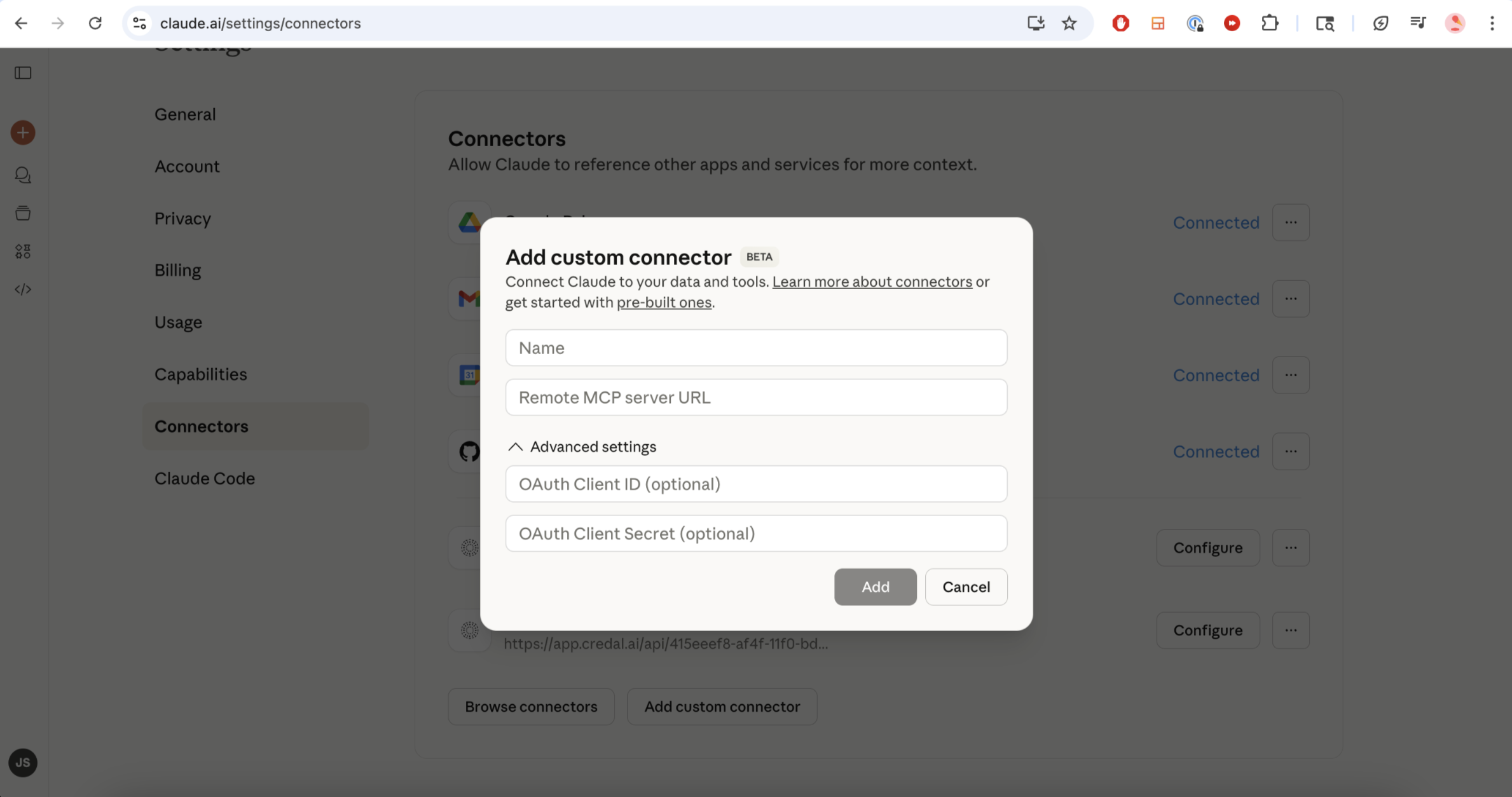
After connecting Claude with your MCP Server, you’ll be able to launch the external agent tool via the custom connectors interface in Claude chat:
How do you connect Credal with Claude?
Credal is the best way to connect AI chat surfaces (like Claude) to internal systems. It’s an AI agent orchestration platform that creates accurate agents built on secure transactions. Claude avoid the “contextstamp” scenario where chat surfaces have hundreds of connectors but aren’t organized around tasks.
With Credal, agents could be scoped to only have the data that’s contextually relevant to their role, while operating within the necessary enterprise guardrails to safe-keep data. Additionally, Credal makes saving and loading portable memory easy, can expose agents to other agents for fully-discoverable agent-to-agent workflows, and streams all event data to a central auditing interface.
Most importantly, Credal paves the way for a centralized connector strategy for security teams. With Credal, it’s easy to visualize how AI is being used and by who; it provides oversight on what data sources are being accessed and when; and, finally, it makes it easy to enforce human approvals to minimize the risk of destructive actions.
To connect Claude with Credal, you’ll need to locate the Claude-specific server within your Credal agent’s MCP server configurations.
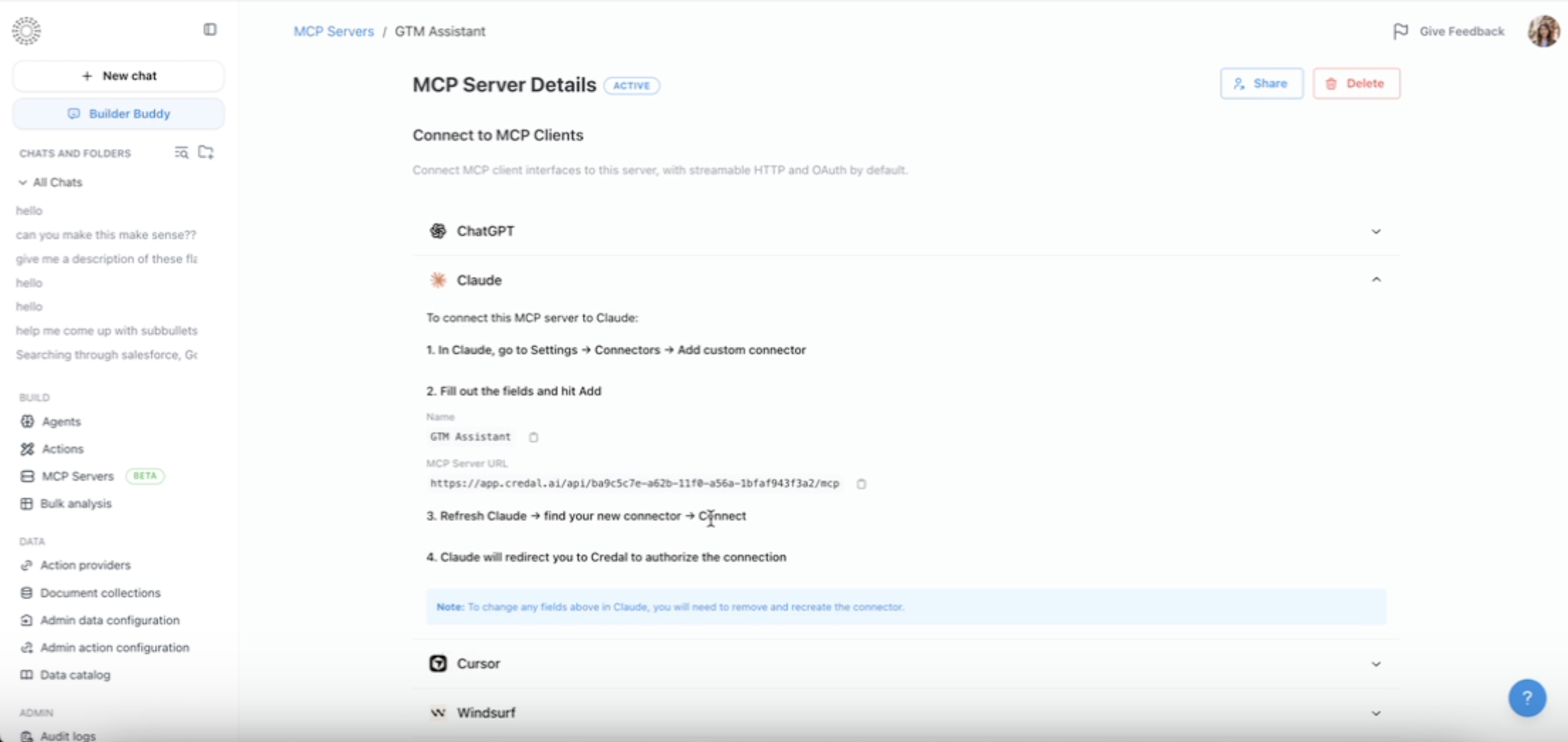
After entering them into Claude’s aforementioned interface, you’ll need to click through to authenticate into Credal. Then, you can use any Credal agent from within Claude. For example, you could set-up a codebase explorer agent that developers could invoke from Claude Code to write one-off scripts for niche tasks.
Closing Thought: Try Credal
Credal is an agent orchestration platform that makes it easy to build scalable, secure, and multi-agent workflows for enterprise needs. Credal easily connects with Claude as a connector and integrates with other popular business tooling like Atlassian, Google Drive, Box, and more.

