
Launching agentic and other robust workflows on Gumloop
Gumloop is an AI-focused automation tool that makes it easy to create workflows without any code. Recently, we discussed how to build detailed workflows with n8n, another automation tool that takes a source-available, code-first approach. Gumloop is often compared against n8n, but targets a different, non-technical persona and follows a significantly more limited product design. Accordingly, Gumloop needs an unconstrained product like Credal to tackle more open-ended steps like scoring applicants based on multiple variables or determining if a customer is a churn risk based on arbitrary recent interactions. Today, we’ll detail these problems and how a platform like Credal extends what Gumloop could be used for.
What is Gumloop?
Gumloop is a no-code workflow automation platform. Its canvas allows users to assemble pre-built components into automations. For example, a user could create an automation that takes an inbound email, asks AI if it’s a potential lead, and then adds it to the CRM.
As one of the newer entrants to the workflow automation space, Gumloop joins products like Zapier, Make, n8n, and even Credal. Today, this space is fragmented in a few ways: AI-powered versus human-designed and appealing to technical versus non-technical users.
Gumloop is the AI-powered platform designed for non-technical users.
In direct comparison to platforms like n8n, Gumloop is designed for everyone without the hindrance of engineering bandwidth. In their own words, their goal is to create infrastructure that “operate at 10x the speed of writing, testing, and productionizing code”.
That said, Gumloop isn’t strictly for non-engineers. Engineers could still create workflows in Gumloop, programmatically invoke them, and then use the output in other coded logic. This is ideal for use cases where a non-technical user might need visibility or might be tasked to manage the process. For example, a lending company might want to use Gumloop to score an applicant, where the non-technical risk team might play with parameters to experiment.
What are popular use cases of Gumloop?
Common use cases of Gumloop include:
- Automating routine business processes: For example, Gumloop can be used to streamline repetitive tasks like sorting incoming emails, categorizing them based on content using AI, and automatically assigning them to the appropriate team or individual within a CRM system.
- Lead generation and management: Gumloop workflows can identify potential customer leads by analyzing inbound communications, enriching the lead data with AI, and seamlessly integrating it into a sales pipeline for follow-up.
- Customer support automation: Gumloop can create workflows to handle customer inquiries by integrating with ticketing systems, triggering automated responses, and escalating complex issues to human agents when necessary.
These use cases are possible because they involve simple logic: get record X, use X’s attributes to navigate a tree of paths, and then product a final output. However, while this might seem like an open-ended system that can tackle anything, it’s actually quite limited—at least, in today’s time when workflows are no longer dependent on hard-coded rules.
What nodes do Gumloop support?
Gumloop has dozens of node types. Some of these are logic nodes, others are AI nodes like OCR or traditional prompting, and a few are specific to integrated applications. To showcase the breath of Gumloop nodes, let’s walk through a few of them.
- Webhook Trigger: This node starts a workflow whenever an external event happens, such as a form submission or API call.
- API Request: This node sends or fetches data from any REST or GraphQL API directly inside your flow.
- Text Parser: This node extracts structured data (like emails, order IDs, or keywords) from unstructured text.
- Database Query: This node reads from or write to databases such as Postgres, MySQL, or Airtable.
- Conditional Logic: This node branches workflows based on rules, filters, or evaluated expressions.
- Loop / Iterator: This node runs the same step over a list of items, such as iterating over rows in a spreadsheet.
- File Handling: This node uploads, downloads, or transform files like CSV, JSON, or PDFs.
- LLM Call: This node generates or summarizes content using GPT models, with custom prompts.
- Notification: This node sends alerts via email, Slack, or other messaging channels when conditions are met.
- Scheduler: This node triggers workflows on a recurring basis (hourly, daily, weekly) without external input.
Generally speaking, Gumloop nodes are the equivalent of single function calls or coding operators—they break workflows into small, readable steps that could be easily tweaked by non-technical users.
Why is Gumloop’s design limited?
Gumloop’s no-code design is quite limited. From a process standpoint, the platform is effectively a library of logic components that represent coding operators of functions like if, else, for, or .map(). However, this logic-based framework isn’t ideal for managing state or non-deterministic workflows that don’t follow a predictable path. Gumloop workflows need to be given specific steps (e.g. “Split string into array, check array entries for matches to HR employee list, create new compliance record, make API call to XYZ endpoint”). Even with AI, Gumloop workflows can’t be given a nebulous task like “Find employee matches and create corresponding compliance records.” That type of open-ended work is the job of AI agents.
This begs a question: are Gumloop’s trapped to limited tasks that can live within the confines of tightly-defined workflows given Gumloop’s no-code philosophy, or is there a workaround for Gumloop workflows to tackle difficult problems? The answer is that Gumloop users aren’t limited, but the solution is not a workaround but something intrinsic to Gumloop’s design—as a workflow product, it can call external services, including a managed AI agent platform (like AI Agent platform). Accordingly, users can rely on Gumloop’s tightly-defined workflows to create deterministic sequences, but then delegate platforms like Credal to produce outputs from non-deterministic reasoning.
Credal is the non-deterministic counterpart to Gumloop’s deterministic design
Credal is a managed AI agent platform that addresses the fundamental limitation of workflow automation: the inability to handle deterministic reasoning at scale. While platforms like Gumloop excel at orchestrating predictable sequences of actions, they falter when faced with open-ended problems that require contextual judgment, synthesis across multiple data sources, or adaptive decision-making based on changing conditions.
At its core, Credal operates as an intelligent reasoning layer that can be called by external systems through APIs. Unlike traditional workflow tools that require users to predefine every possible branch and outcome, Credal's agents can navigate ambiguous scenarios by drawing on enterprise data, external knowledge, and sophisticated reasoning capabilities. The platform manages the complexity of AI model selection, prompt engineering, and context management—challenges that would otherwise require dedicated engineering teams to solve.
Credal's built-in integrations represent a critical differentiator in the enterprise AI landscape. The platform connects natively to systems like Google Drive, Notion, Slack, Salesforce, and dozens of other enterprise tools through pre-configured, permission-aware connectors. This integration depth matters because most AI agent platforms require custom API work to access enterprise data sources, creating friction that kills adoption in non-technical organizations. Credal eliminates this barrier by handling the authentication, data formatting, and security protocols that govern enterprise information access.
The platform's approach to non-deterministic workflows is where it diverges most sharply from traditional automation tools. Rather than requiring users to anticipate every possible scenario and code explicit decision trees, Credal agents can adapt their approach based on the context they discover. For instance, an agent tasked with "evaluate this customer's churn risk" might examine recent support tickets, usage patterns, billing history, and competitive intelligence—determining dynamically which factors are most relevant rather than following a predetermined scoring rubric.
What real world scenarios would require Gumloop to integrate with Credal?
There are a few real-world examples where Credal would be an ideal external integration for a Gumloop workflow.
- Candidate Evaluation for Hiring: Gumloop handles the structured workflow tasks like receiving applications, extracting candidate information using OCR, and applying basic qualification filters. Credal then performs the complex reasoning to evaluate qualifications, assessing leadership potential, culture fit, and technical expertise by analyzing resumes and cover letters while referencing company values from various data sources.
- Customer Churn Risk Assessment: Gumloop can monitor customer accounts and identify those approaching renewal dates through deterministic workflows. Credal then evaluates the complex churn risk by examining multiple data sources like recent support tickets, usage patterns, billing history, and competitive intelligence, dynamically determining which factors are most relevant rather than following a predetermined scoring rubric.
- Content Moderation: Gumloop can flag potentially problematic content based on keywords or image characteristics through its deterministic filtering. Credal then evaluates whether the flagged content actually violates policies by considering context, intent, and edge case, handling the nuanced reasoning that rigid rules-based systems can't capture. In other words, Credal will catch the false positives.
How would a platform like Gumloop work with Credal?
Gumloop can make an API request to any other platform. Accordingly, Gumloop could hit a step that requires complex reasoning, invoke a platform like Credal, wait for Credal to determine a result. To best showcase this, let’s walk through an explicit example.
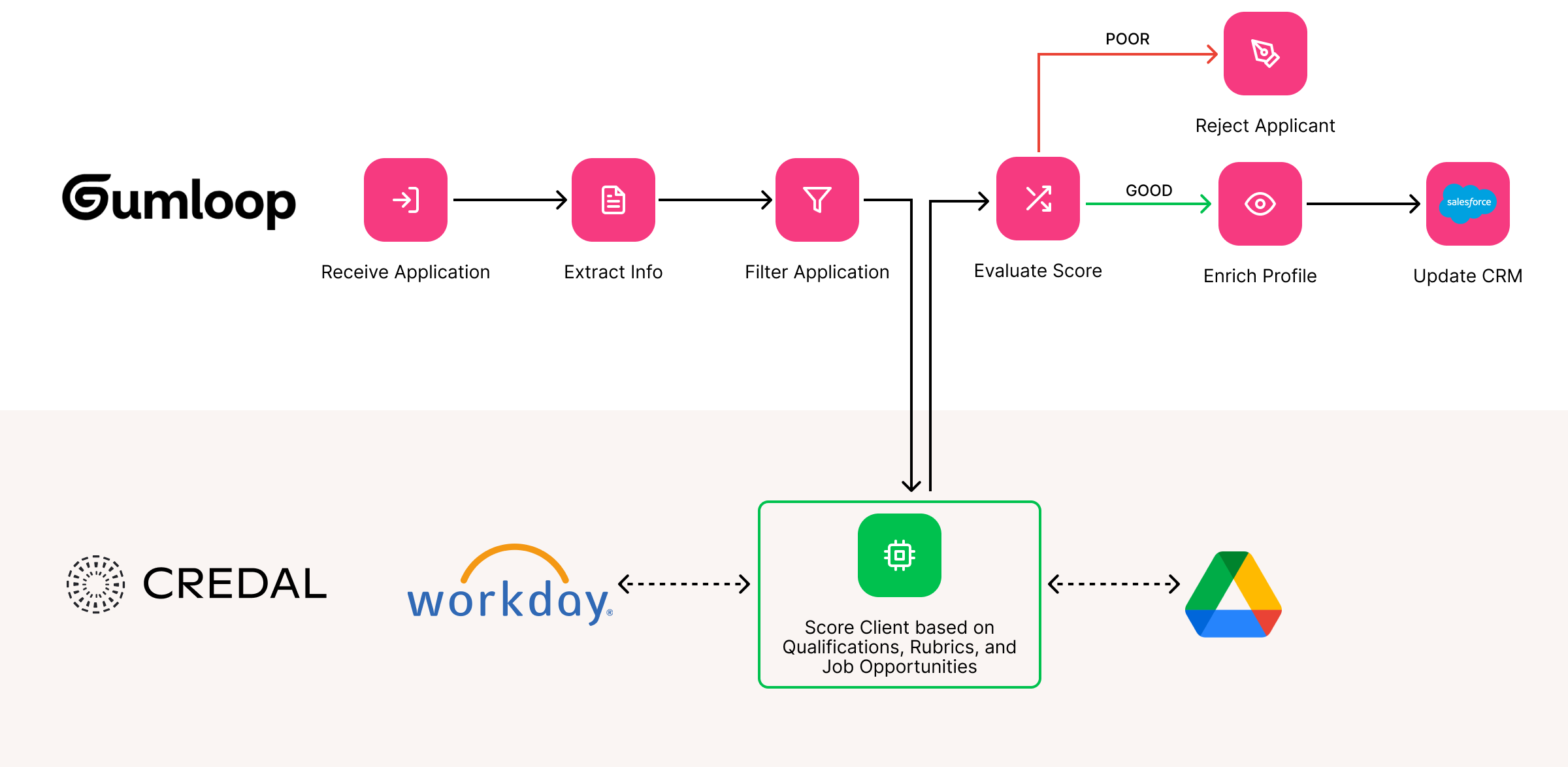
Imagine that an organization’s HR department wants to automate processing job applications. Job applications are numerous but important to the company’s growth, and mixing using a deterministic platform like Gumloop is a promising idea. However, evaluating job applications involve complex steps—which is where Credal comes in.
Let’s walk through each of these hypothetical steps.
- Receive Applications (Tool Used: Gumloop)
Gumloop starts by monitoring a shared email inbox for job applications. It extracts incoming email attachments (e.g., PDFs, Word documents) and saves them to a storage system. - Extract Candidate Information (Tool Used: Gumloop)
Gumloop uses an OCR (Optical Character Recognition) module to extract text from the applications. It parses the extracted text to identify key candidate attributes (e.g., name, contact information, skills, experience). - Filter Applications (Tool Used: Gumloop)
Gumloop applies predefined criteria (e.g., years of experience, required skills, location) to filter out applications that clearly do not meet the job requirements. These are flagged as "Not Qualified" and sent to a rejection workflow.
So far, everything has required rather simple logic or pre-packaged AI like OCR. - Understand the Candidate’s Qualifications (Tool Used: Gumloop → Credal)
For applications that pass the initial filter, Gumloop calls Credal via an API request to perform a deeper, non-deterministic evaluation. For example, Credal’s managed AI agent could analyze the candidate's resume and cover letter using AI to assess qualities like leadership potential, culture fit, or technical expertise. Credal might evaluate the company’s hiring philosophy from the Google Drive, the candidate’s experience with the company’s current needs evidenced in Notion, and team culture from the company’s Slack. These data pulls are made possible with Credal’s built-in integrations that have built-in permissions for compliance. - Receive Scored Results from Credal (Tools Used: Credal → Gumloop).
Credal returns a detailed evaluation report, including a score for each candidate and specific reasoning for the scores (e.g., "Candidate demonstrates strong leadership qualities based on prior project descriptions"). This score is passed to Gumloop as the output; the remaining data is logged. - Enrich Data and Make Decisions (Tool Used: Gumloop)
Gumloop integrates Credal's results into the workflow. Candidates with high scores are automatically moved to the "Qualified" bucket, and their data is sent to the HR team for scheduling interviews. Candidates with medium scores are flagged for manual review, while low-scoring candidates are routed to the rejection workflow. - Update CRM and Send Notifications (Tool Used: Gumloop)
Gumloop updates the company's CRM system with the status of each application. It also sends out personalized emails to candidates notifying them of their application status (e.g., interview invitation, rejection, or acknowledgment of further review). - Feedback Loop: (Tool Used: Gumloop → Credal)
For candidates who proceed to the interview stage, Gumloop collects feedback from interviewers via an automated survey. This data is sent back to Credal to improve its future evaluations by refining its scoring model.
In summary, Gumloop would handle structured, deterministic tasks (eg., parsing resumes, applying filters, updating CRMs), while Credal complements it by tackling open-ended, complex reasoning (eg., analyzing qualitative data and making nuanced evaluations).
Closing Thought: Gumloop for the easy problems, Credal for the hard ones
Gumloop is a great tool for solving simple problems. It is easy to learn and set-up, has great pre-built integrations, and is designed for any problem that’s workflow-driven. However, Gumloop is limited; it cannot tackle open-ended problems that might need to consult multiple sources an indeterminate amount of time before arriving at a conclusion. However, Gumloop’s integration-forward design means that Gumloop workflows can tackle those problems by integrating with external solutions like Credal.
Credal is a powerhouse of a tool: it can reason, integrate with all the major AI models, and draw context from abundant sources. The baton pass is simple: Gumloop delegates Credal to make a complex decision, Credal’s agents reason on it, and Credal passes the result to Gumloop to continue the workflow forward.
As more and more enterprises tackle more complex problems, more Gumloop users will tap platforms like Credal to expand the power of Gumloop workflows.

